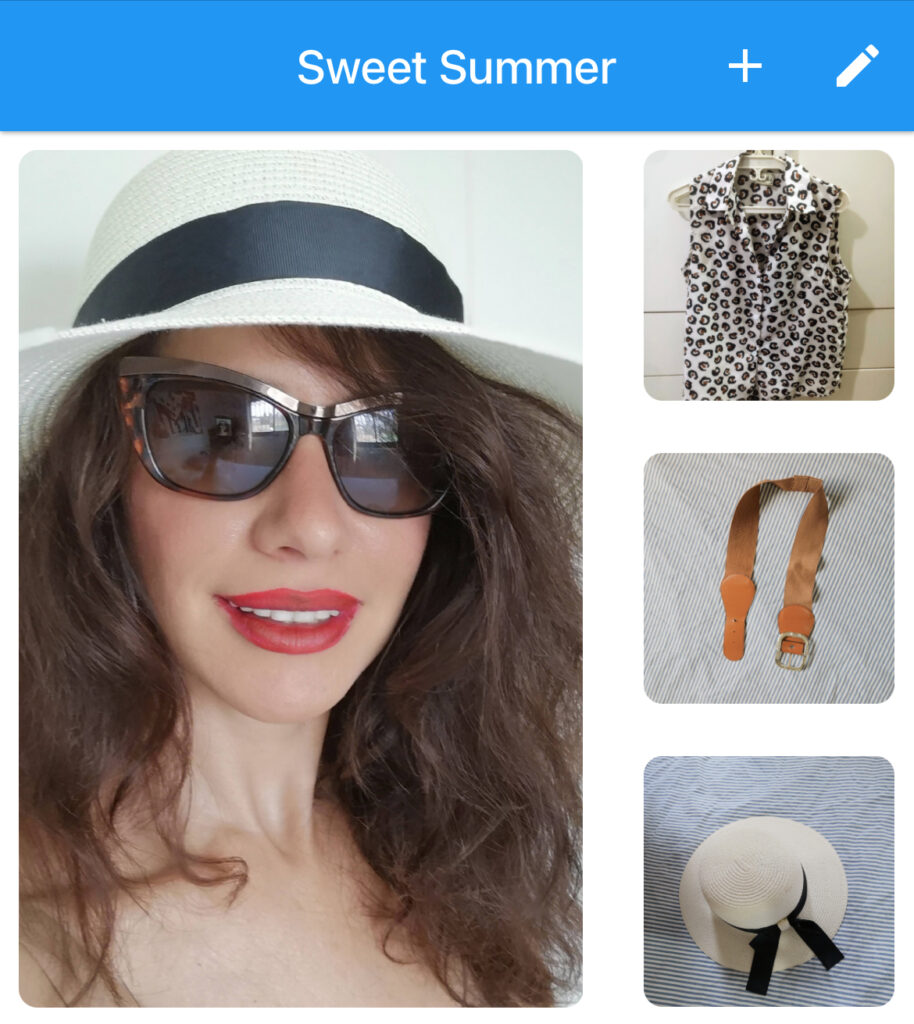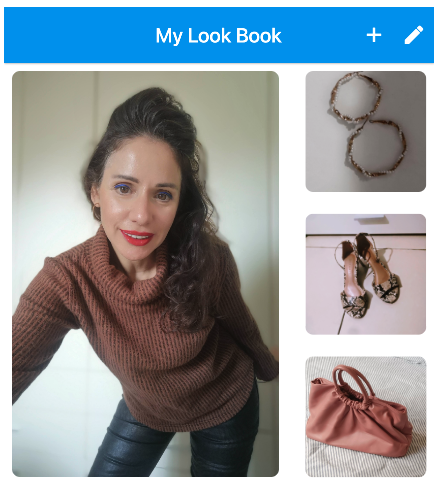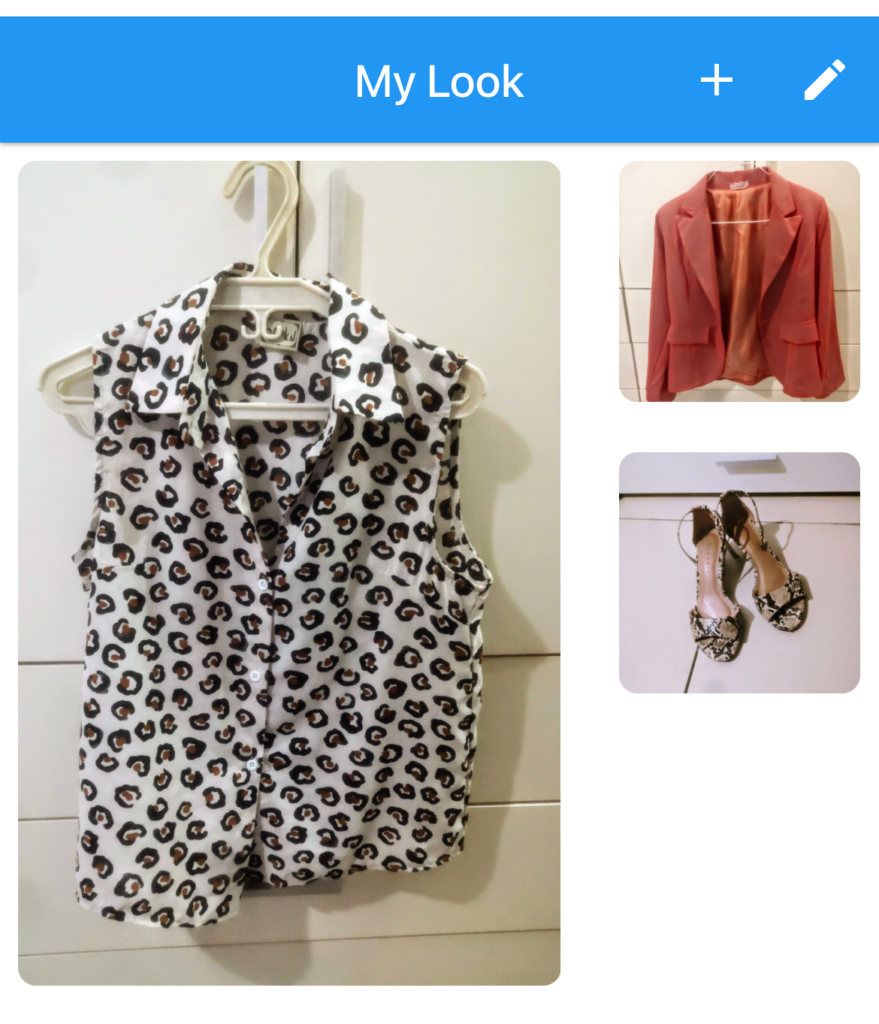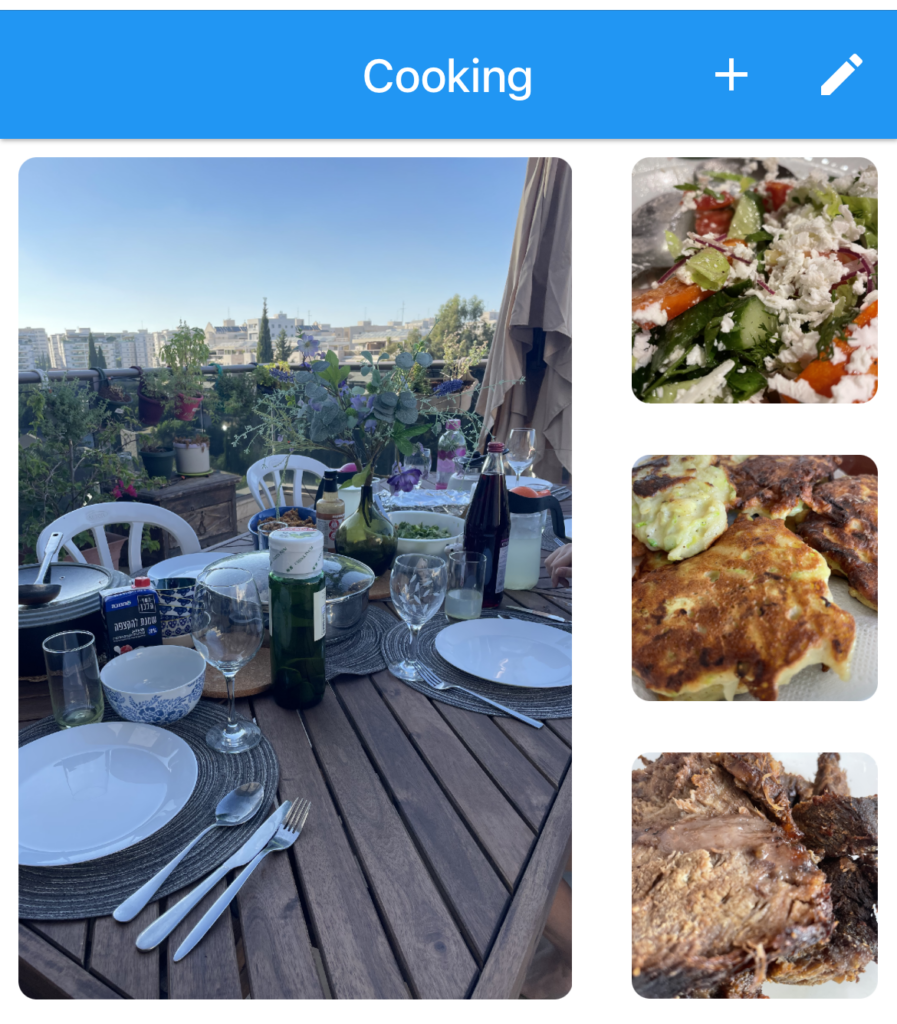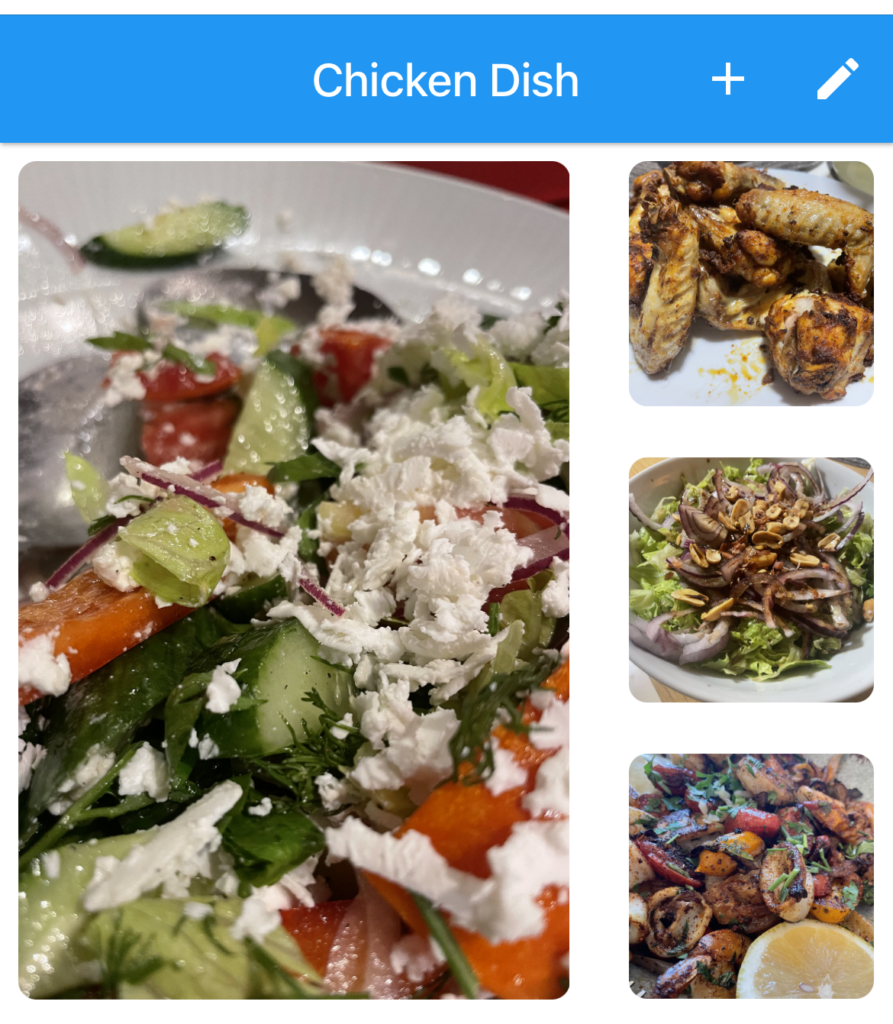🚀 Introducing My Look Book: Your Personal Visual Organizer on Multiple Platforms!
Welcome to the debut of My Look Book, a new application changing the way you visualize and organize your creative inspirations! This first release may be a sneak peek into what’s to come, but it already promises to be a game-changer for anyone seeking an intuitive solution for managing visual information.
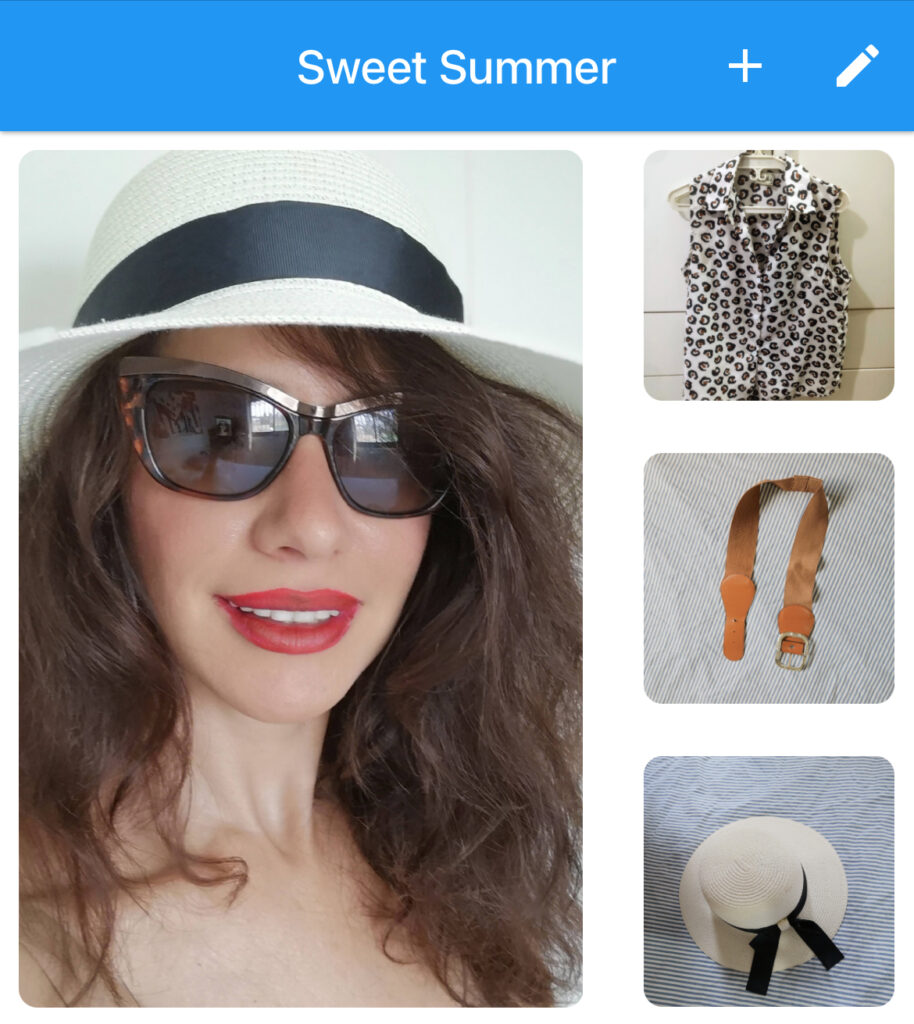
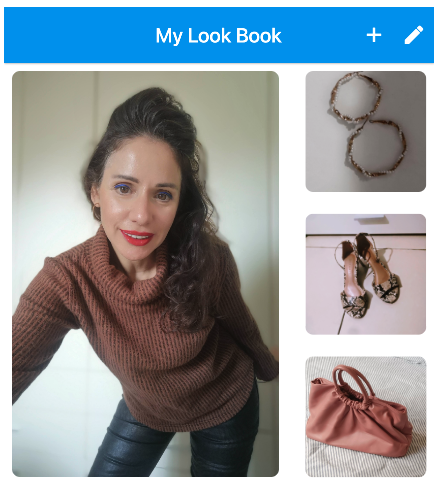
🌟 Key Features of My Look Book v1.0:
- Create a Look: My Look Book allows you to craft personalized ‘looks’ by seamlessly compiling and arranging visual snippets. Express your creativity by combining images into a cohesive visual narrative!
- Effortless Navigation: Swipe your way through your collection of looks with ease. Navigating between looks is as simple as a right or left swipe, ensuring a smooth and intuitive user experience.
- Design Flexibility: Build your look page effortlessly by connecting and ordering images using a convenient drag-and-drop interface. Tailor your visual story to perfection with My Look Book’s user-friendly design tools.
- Image Uploads: Easily upload images from your gallery, bringing your inspirations to life within the app. My Look Book empowers you to seamlessly integrate your personal visual content into your curated looks.
🛠️ Technical Details:
While this initial version may have a few rough edges in terms of UX and design, rest assured that a comprehensive roadmap is in place for future updates. My Look Book v1.0 uses local web storage to ensure the privacy and protection of your visual information. Your data stays securely within the application, with no external sharing, providing a safeguarded space for your creative expressions.
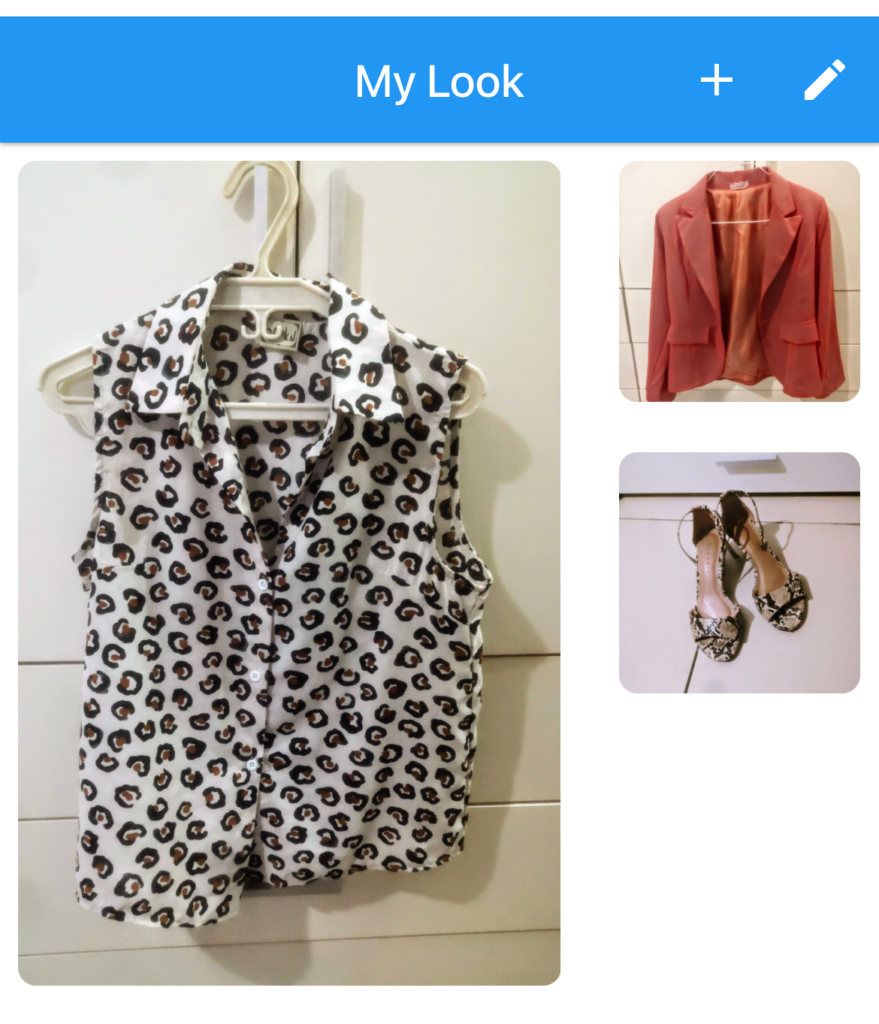
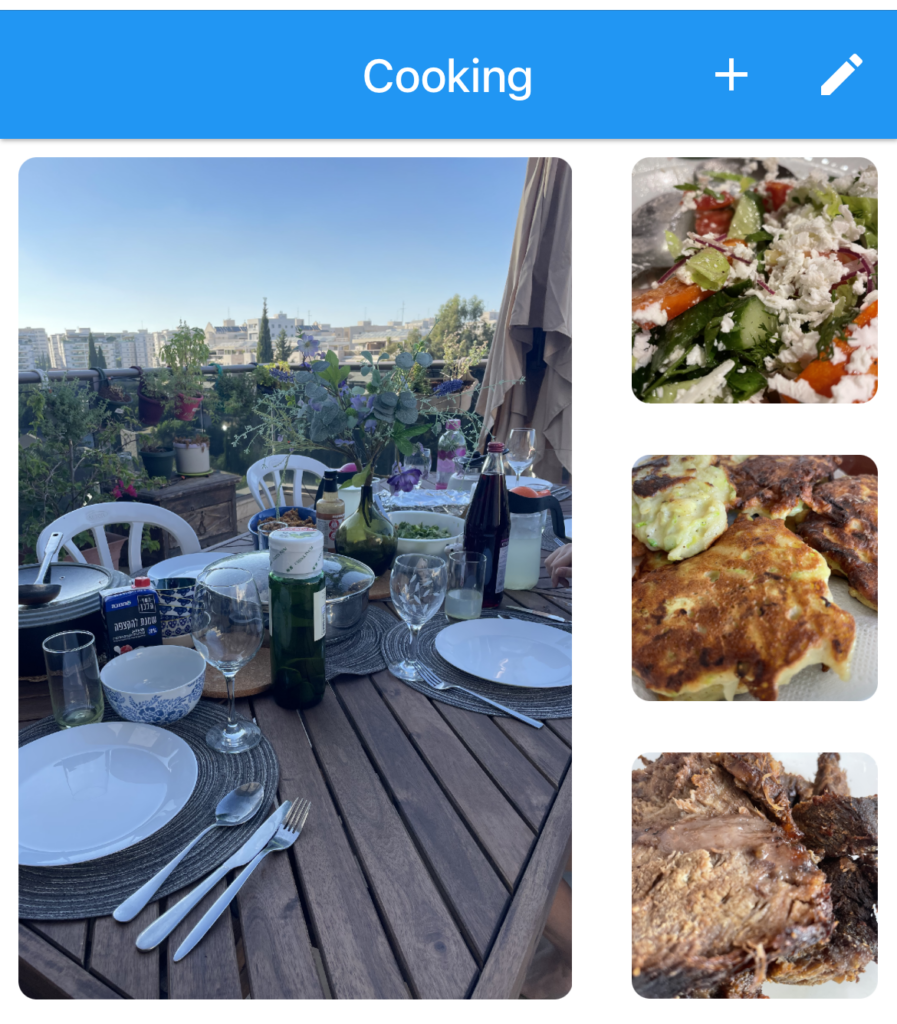
🌟 Key Features of My Look Book v1.0:
- Create a Look: My Look Book allows you to craft personalized ‘looks’ by seamlessly compiling and arranging visual snippets. Express your creativity by combining images into a cohesive visual narrative!
- Effortless Navigation: Swipe your way through your collection of looks with ease. Navigating between looks is as simple as a right or left swipe, ensuring a smooth and intuitive user experience.
- Design Flexibility: Build your look page effortlessly by connecting and ordering images using a convenient drag-and-drop interface. Tailor your visual story to perfection with My Look Book’s user-friendly design tools.
- Image Uploads: Easily upload images from your gallery, bringing your inspirations to life within the app. My Look Book empowers you to seamlessly integrate your personal visual content into your curated looks.
🔧 Technical Insights
Development Framework: My Look Book has been crafted using Flutter, a versatile and efficient open-source UI software development toolkit. Flutter’s ability to create natively compiled applications for mobile, web, and desktop from a single codebase ensures a seamless and consistent user experience across diverse platforms.
Local Storage for Mobile Devices: In the current version (v1.0), My Look Book leverages local storage solutions for mobile devices. This ensures that your visual inspirations are securely stored on your device, providing quick access and a responsive user experience. Local storage on mobile devices allows for efficient data management and retrieval without compromising on performance.
Cookies Local Storage for Web Applications: In this version of of My Look Book, the local storage mechansim has been implemented, which is Cookies for the Web platform and SQLite for the mobile app. In the Web platform, application stores and retrieve sdata within the user’s web browser, data remains in the user’s device. However, this approach also means that cleaning up Cookies will lead application to data loss.
Roadmap for the Next Version: Cloud Data Storage: The upcoming versions have a compelling roadmap with plans to transition to cloud data storage. This strategic move will enhance data accessibility, enable seamless synchronization across multiple devices.
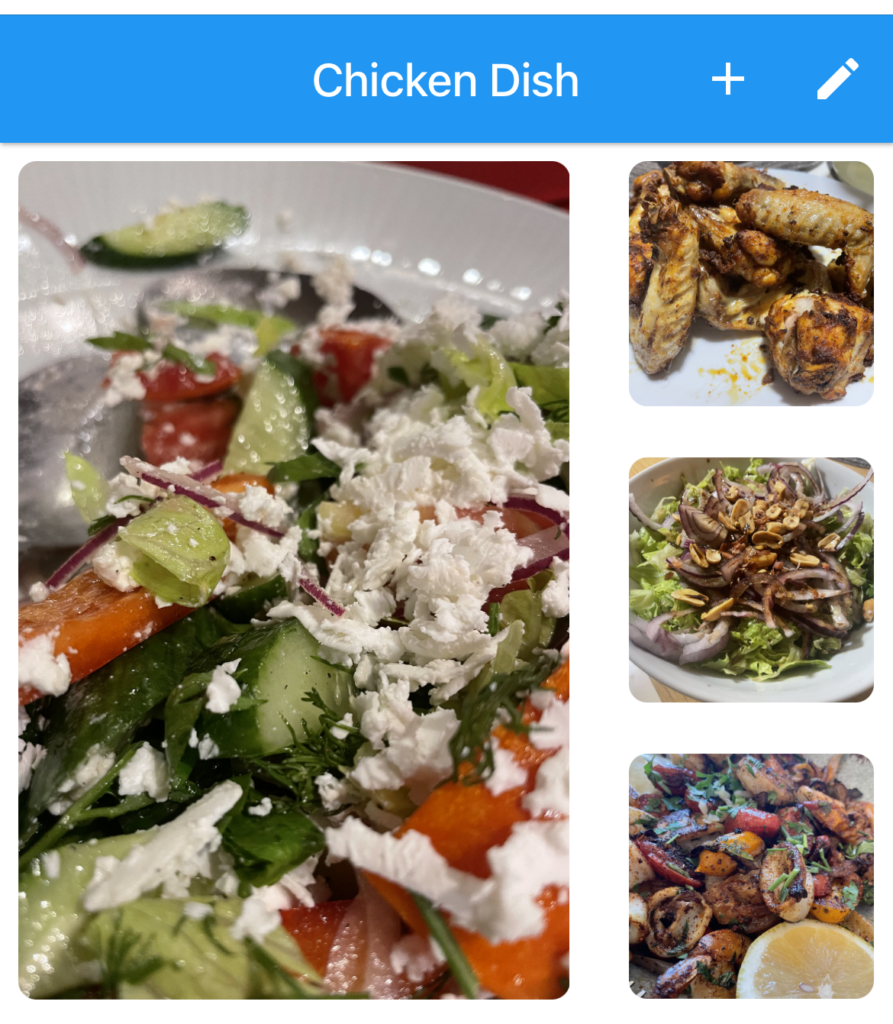
As I continue to evolve My Look Book, the commitment to a robust and user-friendly experience remains steadfast. Stay tuned for updates as I embrace the power of the cloud to elevate the way you visualize and organize your inspirations!
Embrace the future of visual organization with My Look Book, where your ideas come to life on Android, iPhone, and the web. Stay tuned for exciting updates as we refine and enhance your experience in the versions to come! 🚀✨